Cricut Blades Explained: Which One Should You Use?
Learn which Cricut blade to use for vinyl, fabric, wood, and more. A complete guide to Cricut blades and what they’re used for.
CRICUT
6/2/20253 min read


Whether you're just getting started with your Cricut or you're knee-deep in cardstock scraps, one question trips up even seasoned crafters: Which Cricut blade should I use? With so many blade options available—each designed for specific materials and purposes—it can feel a little overwhelming.
In this guide, we’ll break it all down in plain English so you can choose the right blade for your next DIY masterpiece. From vinyl and paper to leather and wood, here’s everything you need to know.
Quick Overview: Cricut Blade Cheat Sheet
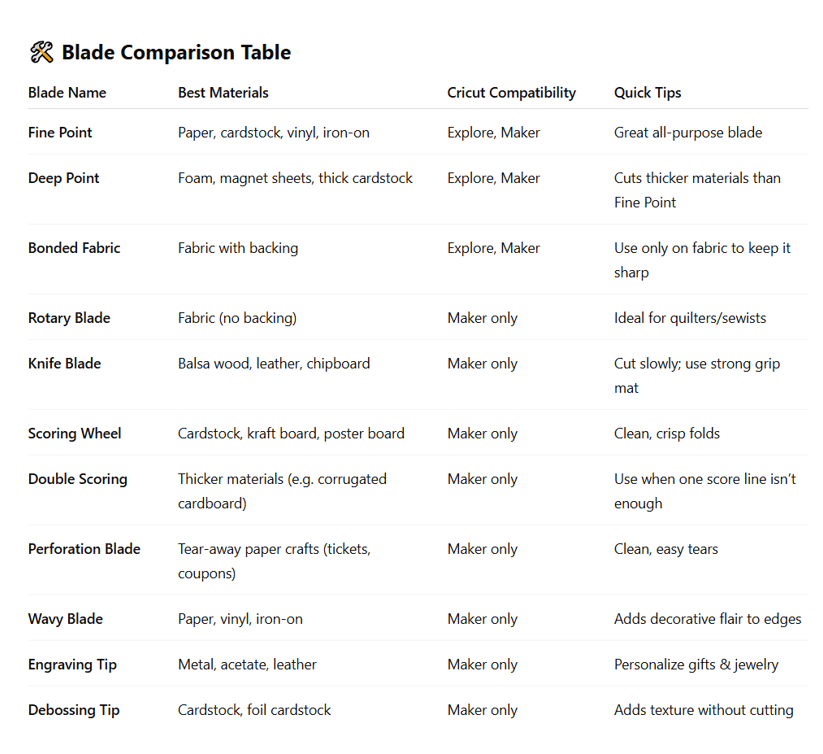

Understanding Each Cricut Blade
1. Fine Point Blade
Use for: Everyday materials like paper, vinyl, and iron-on.
Color: Silver (Explore machines), Gold (Maker machines).
Tip: Ideal for most standard projects. If you’re unsure where to start, this is your go-to.
2. Deep Point Blade
Use for: Thicker materials like magnetic sheets, foam, and thick cardstock.
Color: Black housing.
Tip: Perfect when you need a deeper, more forceful cut than the Fine Point blade can handle.
3. Bonded Fabric Blade
Use for: Fabric that has a bonded backing.
Color: Pink housing.
Tip: Only use for fabric to extend the blade’s life. Works best with iron-on backing or stabilizer.
4. Rotary Blade
Use for: Soft, flexible materials like cotton, felt, denim, or fleece.
Machine Compatibility: Cricut Maker only.
Tip: Cuts fabric cleanly without needing backing. A must-have for quilters and sewists.
5. Knife Blade
Use for: Thick, dense materials such as balsa wood, chipboard, and tooling leather.
Machine Compatibility: Cricut Maker only.
Tip: Cuts take longer, but the results are amazing. Ideal for structural or 3D projects.
6. Scoring Wheel & Double Scoring Wheel
Use for: Creating clean, crisp folds in materials like cardstock and poster board.
Machine Compatibility: Cricut Maker only.
Tip: The double wheel is best for thicker materials. Great for box making and paper crafts.
7. Perforation Blade
Use for: Projects that need to tear cleanly—like coupons, raffle tickets, or pull tabs.
Machine Compatibility: Cricut Maker only.
Tip: Adds a professional touch to interactive paper crafts.
8. Wavy Blade
Use for: Creating decorative, wavy edges on paper, vinyl, and iron-on.
Machine Compatibility: Cricut Maker only.
Tip: Great for scrapbooking or adding flair to gift tags and borders.
9. Engraving Tip
Use for: Personalizing metal, leather, acetate, and acrylic.
Machine Compatibility: Cricut Maker only.
Tip: Ideal for jewelry, keepsakes, or engraved signage.
10. Debossing Tip
Use for: Creating indented designs in cardstock and specialty papers.
Machine Compatibility: Cricut Maker only.
Tip: Use it to add subtle texture or elegance to cards and invitations.
How to Choose the Right Blade
Choosing the right blade depends on:
Your Material: Always match your blade to the surface you’re cutting.
Your Machine: Not all blades work with all Cricut models.
Your Project Type: Simple vinyl decal? Fine Point. Wooden gift box? Knife Blade.
Pro Tip: Cricut Design Space will often prompt you with the recommended blade based on your material setting.
Caring for Your Cricut Blades
To keep your blades in top shape:
Clean after heavy use: Use a soft brush to clear out paper bits or fabric fuzz.
Replace when dull: If your cuts are dragging or tearing, it’s time for a replacement.
Store properly: Avoid letting blades roll around in drawers—use a blade organizer or storage box.
FAQs
Q: Can I use the same blade for all materials?
A: Not really. Some blades are designed for specific materials, and using the wrong one can damage your material and your blade.
Q: What’s the best blade for beginners?
A: The Fine Point Blade—it’s versatile and handles most beginner-friendly materials like paper and vinyl.
Q: Do I need all these blades?
A: Only get what you need based on your projects. Start small and expand as your crafting grows.
Final Thoughts
The right blade can make a world of difference in your crafting results. Whether you're a vinyl pro, fabric fanatic, or DIY dabbler, choosing the right blade helps your designs come out clean, crisp, and exactly how you imagined them.
Inspiration
Empowering crafters with tools and resources.
© 2025. All rights reserved.
Affiliate Disclosure
At TAG Designs Co, we believe in full transparency. Some of the links on this site are affiliate links, which means we may earn a small commission—at no extra cost to you—if you make a purchase through them. We only recommend products we genuinely use, love, and trust in our own crafting journey. These commissions help support the blog and allow us to keep sharing free tips, tutorials, and inspiration with our crafty community. 💛
Thanks for supporting what we do!
